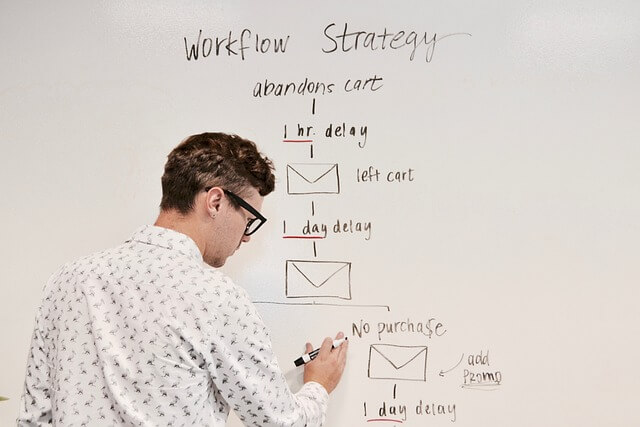Are you spamming your customers? Don’t let your email marketing plan get you into legal trouble (or create angry customers). In 2003 the United States passed the CAN-SPAM Act (Controlling the Assault of Non-Solicited Pornography and Marketing Act) which places $16,000 fines per email on all commercial email that violated the act. On July 1, 2014 Canada created CASL (Canada’s Anti-Spam Law) with up $10 million fines for spam that is sent or received within the country’s borders.
Feeling a little overwhelmed? Relax! Compliance with anti-spam laws becomes much easier with the use of an email marketing service. We’ve taken CASL and CAN-SPAM and come up with four key ideas to keep in mind when sending emails.
- Be Honest. Don’t use false or misleading header information or deceptive subject lines and identify the message as an ad. You are responsible for your content. Be sure it is honest. Customers don’t appreciate being deceived or misled. After you have finished composing your e-mail, some email marketing services will highlight areas that may be perceived as spam or cause your account to be blacklisted.
- Tell Recipients where you’re located. This includes your name and business, a current mailing address, phone number, email address or web address. An email marketing service can help make sure you don’t forget this important information. Just complete the required form for contact information and it will be entered automatically to the bottom of every email you send!
- Make opting-out easy. Tell Recipients how to opt out of receiving future emails and honor requests promptly.
Set up a subscription page for customers to op-in and confirm that they want to receive your emails. But should someone change their mind, each email should have a spot where users can unsubscribe. - Monitor what others are doing on your behalf.
You are responsible for emails even if you have hired a marketing company to send out newsletters and promotions for you. Be sure that you can trust your email marketing service.
Request Your Online Presence Evaluation
Let our web & social team perform an evaluation of your company’s online presence. With training and certifications in Search Engine Optimization, Social Marketing, Google My Business, and Website Accessibility, our team has the skills to guide you and your business into greater visibility on the web!